WLAN, or wireless LAN, comes in different forms. Many users are not aware of the differences, advantages and disadvantages. Therefore, in this blog entry we would like to explain what differences there are and what that means for your surveillance cameras and video doorbells.
You have to differentiate between two different WiFi networks. Both a 2.4GHz network and a 5GHz network are often displayed. Most modern routers operate on both frequencies simultaneously. It is recommended to use a modern router that automatically operates both frequencies.
The assumption that a 5GHz network is automatically better is clearly wrong. This offers a more stable connection, but at the same time a significantly shorter range. Due to the wavelength, the connection distance of a 2.4GHz network is significantly higher.
It is therefore recommended to connect outdoor devices that are far away from your router to the 2.4GHz network. If the connected devices are closer to the router, using the 5GHz network makes sense.
Surveillance cameras, which are usually relatively far away from the router, are usually connected to a 2.4GHz network. Video doorbells that are attached directly to the front door should usually be connected to the 5GHz network.
However, finding the right connection to your WiFi doesn't have to be complicated. All Weber Protect products are designed to automatically select and stay connected to the most appropriate network. This ensures that there is a stable connection at all times and you can access all functions in just a few seconds.
Discover the innovative surveillance cameras and video doorbells from Weber Protect and reliably protect your home.
Do you still have unanswered questions or need advice? Our customer advisors will be happy to answer all your questions directly in Berlin.
Weber Protect customer service
Mon – Fri: 9:00 a.m. – 5:00 p.m
Tel: +49 (0)30 318765100
You have to differentiate between two different WiFi networks. Both a 2.4GHz network and a 5GHz network are often displayed. Most modern routers operate on both frequencies simultaneously. It is recommended to use a modern router that automatically operates both frequencies.
The assumption that a 5GHz network is automatically better is clearly wrong. This offers a more stable connection, but at the same time a significantly shorter range. Due to the wavelength, the connection distance of a 2.4GHz network is significantly higher.
It is therefore recommended to connect outdoor devices that are far away from your router to the 2.4GHz network. If the connected devices are closer to the router, using the 5GHz network makes sense.
Surveillance cameras, which are usually relatively far away from the router, are usually connected to a 2.4GHz network. Video doorbells that are attached directly to the front door should usually be connected to the 5GHz network.
However, finding the right connection to your WiFi doesn't have to be complicated. All Weber Protect products are designed to automatically select and stay connected to the most appropriate network. This ensures that there is a stable connection at all times and you can access all functions in just a few seconds.
Discover the innovative surveillance cameras and video doorbells from Weber Protect and reliably protect your home.
Do you still have unanswered questions or need advice? Our customer advisors will be happy to answer all your questions directly in Berlin.
Weber Protect customer service
Mon – Fri: 9:00 a.m. – 5:00 p.m
Tel: +49 (0)30 318765100




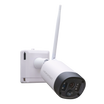













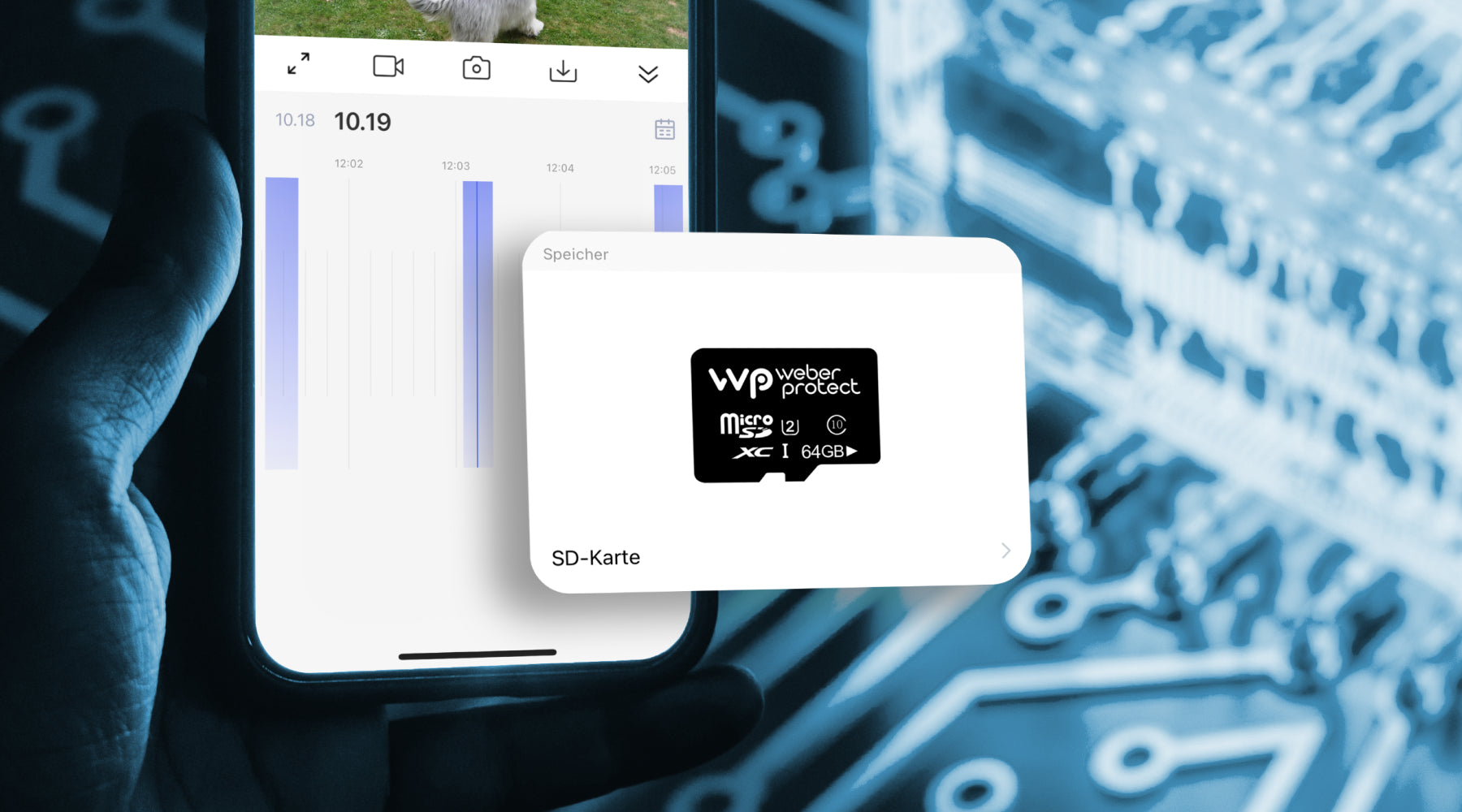

Leave a comment
This site is protected by hCaptcha and the hCaptcha Privacy Policy and Terms of Service apply.